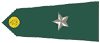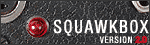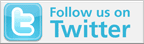Hi all
What a mess!

I won't comment on any of the personal interchanges - they belong in private emails and PMs.
So, I'll stay strictly with the ad-blocking issue.
I've not stepped in before on the subject of the infamous "ads-ad-blocker", because I'd never actually seen what was causing so much friction because, obviously, I enable the ads on my PC.
That was until this evening when I had to do an extra unexpected shift at Oxfam and took the opportunity (don't tell them!

) of checking out Aeroscale on a different set-up and.. lo and behold! - I was finally confronted by the ad-blocker screen.

"Great!" I thought

Now I know what people are moaning about. So let's sort it. Except, the instruction on screen were, to use the technical term... bollocks - and, yes, it does look like phishing with its link.

"There is an easy way to turn off ad blocking for just this site. Simply click on your ad block icon in the upper right of your tool bar and then change "Enabled" text to "Disabled"."
There was no icon and nothing up front to turn off. I piddled about for a good quarter of an hour before giving up and deciding it was time to come home, but I simply couldn't figure out what was blocking Aeroscale on the PC at work.
So, despite Darren stating "...it should not be too difficult to learn how to switch aspects on or off as needed", it's really not always obvious at all and I totally sympathise with others having similar troubles.
All the best
Rowan