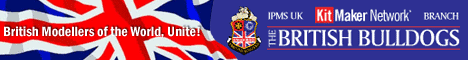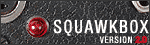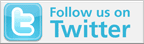Wad_ware,
I was thinking of trying to airbrush the insignias too, but am unsure how to do it. Are you going to cut a circle out of a large masking material (I was thinking the new glad wrap stuff???) And how do you cut the circle? Thanks. I want to try to stay away from as many decals as possible, but don't want to screw up the build any more than I already have...
My update:
I have the cockpit in. Tried to detail it as much as possible, but had some troubles and noticed that some parts didn't stay on.
The fuselage is together, but I'm not too happy with the point that it meets the wings. Also, the places where I sanded off detail and then tried to rescribe look pretty poor. And after airbrushing on the yellow, I noticed a few small gaps. Unfortunately, my frustration level told me I should just move on.
Now I am trying to detail the engine. I think it looks kind of cool, but I don't really understand what the directions are trying to teach me about detailing engines, so I don't know if it looks realistic.
I will try to get some progress pictures up in a day or two. I realize my post sounds very negative, but I am actually enjoying myself and feel that I am continuing to learn a bunch; it's just not as easy as I hoped it would be.
PS. Penpen, I have to agree: your's look like they are coming along nicely. Thanks for keeping this going.