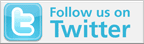... such as the tiny buttons on control panels?
I was thinking that the best bet would be the paint black and then apply the button paint (dark green, red and gray) afterwards using the point of a toothpick.
That way I don't run the risk of covering it when I paint the rest of the panel black.
Would this work, or is there a better way to apply paint to minute details?
Start Here (for Beginners)
This forum is for younger modelers or people just starting out in the hobby.
This forum is for younger modelers or people just starting out in the hobby.
Hosted by Jim Starkweather
Tips for applying tiny details...
Toad-In-The-Hole

Joined: February 23, 2014
KitMaker: 44 posts
AeroScale: 38 posts

Posted: Wednesday, February 26, 2014 - 04:45 PM UTC

Jessie_C


Joined: September 03, 2009
KitMaker: 6,965 posts
AeroScale: 6,247 posts

Posted: Wednesday, February 26, 2014 - 04:56 PM UTC
That's the best way to go about it. I recommend that you do them in white first to give the colours some depth. Greens, yellows and reds are very transparent and without a white undercoat, black makes them look very dark.
Toad-In-The-Hole

Joined: February 23, 2014
KitMaker: 44 posts
AeroScale: 38 posts

Posted: Wednesday, February 26, 2014 - 04:58 PM UTC
Quoted Text
That's the best way to go about it. I recommend that you do them in white first to give the colours some depth. Greens, yellows and reds are very transparent and without a white undercoat, black makes them look very dark.
Thanks for the tip!
I'll put a touch of white on first then.
lentorpe

Joined: August 12, 2010
KitMaker: 104 posts
AeroScale: 37 posts

Posted: Wednesday, February 26, 2014 - 11:54 PM UTC
Thank you both 

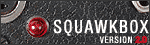 |