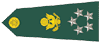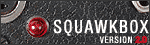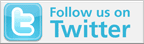Step #1 the easiest way is to set up an account on photo bucket its free and you get all the storage you could possibly need for pictures.You can sign up here
http://photobucket.com/
step #2 all you have to do is upload your pictures there is a big green button that states (upload pictures)once clicked it will ask you where do you wish to upload from file name(I created a folder just for model pics)Once selected you will select all the pictures to which you wish to upload and click select.this will upload them into photobucket and it will show you what you are uploading and ask to continue.click continue.Congratulations you have just uploaded to photobucket.
Step #3now to upload to the forums.When you run your mouse over the top of your picture you will see a drop down tab with the different codes for that picture.Go down to the( IMG CODE)right click and copy the entire code,now go to the forum post that you want to put it in and right click,now choose paste.BAM there it is posted do this with as many pictures as you have to post.
Option #2
using the Sites posting method
Step #1You will have to be logged in to do this.
Go to the (PHOTOS)tab at the top of the screen,right beside where you choose the (FORUMS)tab,click it and it will take you to (The kit maker gallery)
Step #2 Click the(MY PHOTOS)tab to the top left of the screen right above where it states (WELCOME YOUR NAME HERE).This will take you to your gallery.
Step #4 Click the (UPLOAD PHOTOS) tab to top right hand corner of the screen,right beside (LOGOUT)
This will bring up the upload screen with many slots that say (BROWSE)beside them.Click the first (BROWSE) key and it will bring up the file upload screen where you will go to the file/photo location wish to upload from.Click on the file and it will be highlighted now click(OPEN)yo will see the selected file in the first slot do this for each slot up to 10 photos.
STEP#5 Now click the (UPLOAD/SUBMIT) tab at the bottom of the screen after your images are processed you can now view them ,under your photos you will see(LINKED THUMBNAIL)with a line of code in the bar,beside this you will see what looks like a little picture frame click this and it will drop down the (HTML CODE)Highlight all the text with in the bar,now right click and copy.
STEP#6 Now go to the forum reply box where you want the picture to and right click,Now paste.

And BAM there it is hope this helps and clears up any confusion if anyone has anything to add feel free.